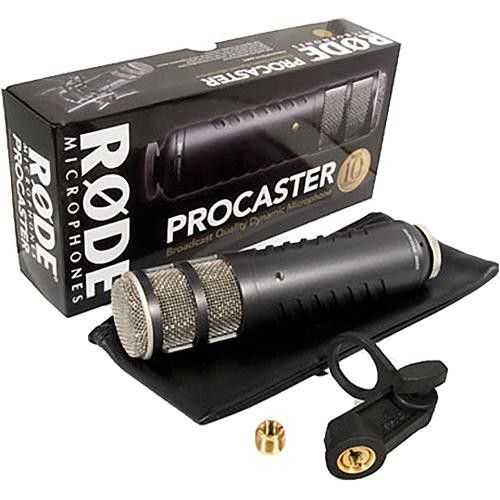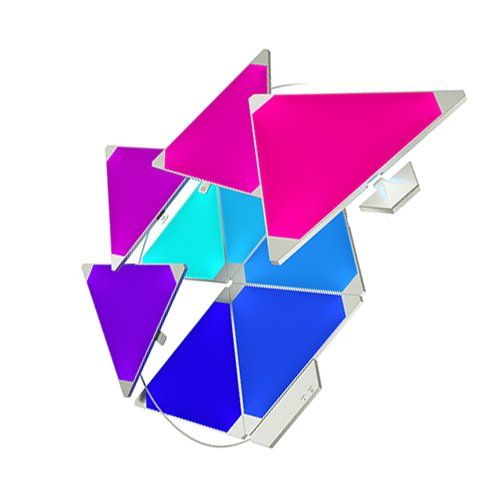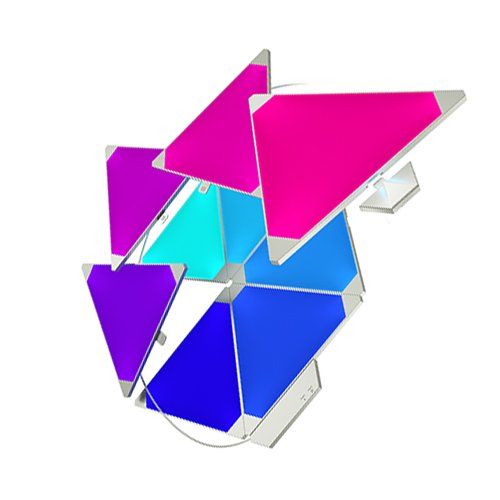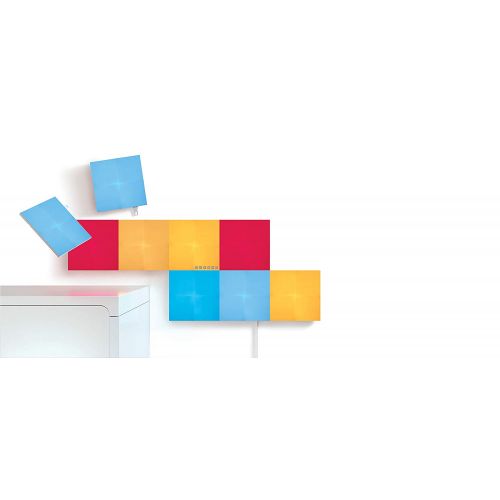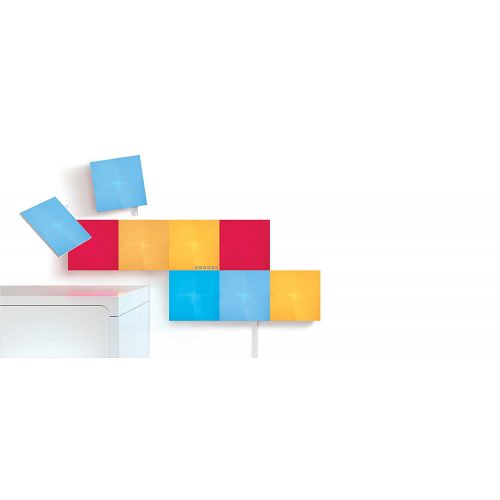All Categories
Blackmagic Design Davinci Resolve Studio Editing And Color Correction Software Dv/resstud (Activation Card)
KD299.000
Out of stock
SKU
9338716005042
To proceed your order with KIB Instalment total cart amount should be above 300 KWD.
Blackmagic Design DaVinci Resolve 15 Studio now includes Fusion. Over the years, Resolve has been growing from an industry-standard color grading software to a more complete post-production solution. Today, in one comprehensive application, Resolve includes advanced color correction, complete non-linear video editing, Fairlight audio post production, and Fusion VFX compositing and motion graphics. To access each toolset, simply switch to the tab/page that offers it. In addition, Resolve offers a powerful collaboration workflow and supports a suite of control panels designed specifically for color grading/video editing and Fairlight. Across all these pages, Resolve 15 offers major new features as well as a faster workflow thanks to the new Apple Metal and CUDA GPU processing.
Resolve features a node-based color grading system. Each node (layer) can have its own color correction, isolated areas, and effects. Unlimited numbers of nodes can be joined together sequentially or in parallel. In all, you can combine grades, effects, mixers, keys, and plug-ins in any order to create limitless color effects and unique looks. This is the core of Resolve's color grading functionality, and there are hundreds of advanced features and capabilities.
The video editing functionality in Resolve is designed to handle TV dramas, commercials, multicamera productions, and all other project types from the smallest to the largest. The trimming tool is context-sensitive, meaning that based on where you position the mouse cursor on the timeline, Resolve will automatically switch to the trimming function you need, so you can ripple, roll, slip, slide, or extend and shorten your footage without having to manually switch tools. Resolve allows for multiple people to work together on the same timeline at the same time in a collaborative effort. This is a major time benefit when each user is assigned a specific task. Just like with the grading section, the editing section also has hundreds of other features and capabilities.
The Fusion page provides a complete 3D workspace with over 250 tools for compositing, vector paint, keying, rotoscoping, text animation, tracking, stabilization, particles, and more. It allows you to create photorealistic visual effects, advanced motion graphics, and advanced title sequences.
Fairlight gets a major upgrade in Resolve 15. There are new ADR tools, audio normalization, 3D panners, audio and video scrollers, a sound library database, and built-in cross-platform plug-ins such as reverb, hum removal, vocal channel, and de-esser.
Using Resolve's Emmy award-winning image processing technology, all image processing is done at deep 32-bit float processing combined with unique, patented YRGB color science that processes luminance independent of color. This allows you to adjust the luminance of video without rebalancing the color of your highlights, midtones, or shadows. The large internal color space is also perfect for the latest HDR and wide color gamut workflows.
Resolve was designed with the ability to integrate with dozens of other applications so you can focus more on your project. Resolve can share sequences and round-trip projects with Final Cut Pro X, Media Composer, Premiere Pro, and other editing, audio, VFX, and motion graphics software. Projects can be edited on any system and then linked back to your full-quality camera raw files using XML, AAF, or EDL, and finish in greater bit depth with Resolve. You can also use AAF export to send a project to Pro Tools with discreet audio clips and a single-layer video mix down for audio finishing.
DaVinci Resolve 15 is compatible with Mac, Windows, and Linux so you can use it at home or in a post facility on a Mac, at a broadcast facility running Windows, or a VFX studio on Linux. If you're running Red Hat or CentOS Linux, you can even build your own workstation using low-cost motherboards, extremely fast processors, massive amounts of RAM, and up to 8 GPUs.
Note: Your order provides you with an activation card with a code for running the software on up to two computers.
Edit
Subtitles and Closed Captioning (New)
Import SRT files or manually create subtitles and closed captioning.
Stacked Timelines (New)
Open multiple timelines to quickly copy, paste, and edit between them.
On-Screen Annotations (New)
Draw directly on top of video using new annotation tools.
2D and 3D Title Templates (New)
Quickly add professionally designed Fusion 2D and 3D titles.
Resolve FX Keyframes (New)
Add keyframes to animate Resolve FX and Open FX plug-ins.
Improved Optical Flow (New)
New algorithms provide superior results for slow motion and smooth cut.
High-Performance Playback Engine
DaVinci Resolve 15 is optimized for editorial performance. You get instantaneous JKL playback and an ultra-responsive interface with super-smooth timeline scrubbing, dramatically faster editing, and more responsive and precise trimming.
Various Editing Styles
Designed to be intuitive and familiar, DaVinci Resolve 15 lets you work the way you want. Choose from edit types such as overwrite, insert, ripple overwrite, replace, fit to fill, append at end, and more. Every editing style is supported, from drag-and-drop to the timeline, to three- and four-point edits, preview phantom markers, markers as sub-clips, and customizable keyboard shortcuts.
Advanced Trimming
DaVinci Resolve 15 features numerous advanced trimming tools. There are context-sensitive tools that automatically ripple, roll, slip, or slide based on the position of the mouse. You can use dynamic JKL trimming, perform asymmetric trims, trim multiple clips at the same time, and even trim live during looping playback to make precise edits.
Stacked Timelines
The new stacked timeline feature lets you simultaneously open and work with multiple timelines. Imagine being able to quickly copy and paste or edit scenes from one timeline to another. With DaVinci Resolve 15 you can have multiple timelines open at the same time, and this makes working in larger projects dramatically faster than ever before.
Audio Overlays
The source viewer in DaVinci Resolve features a revolutionary audio waveform overlay that allows you to see the audio waveform and video clip at the same time. This lets you quickly navigate to different parts of a clip based on spikes, silent areas, or other visual cues in the audio waveform so you can mark clips and create split edits with confidence.
Multicam Editing
Cut programs while playing back multiple sources in a 2, 4, 9, or 16 up multicamera grid view. Synchronize camera angles based on timecode, in or out points, or audio. DaVinci Resolve can even recognize camera starts and stops, and uses metadata for angle and name information. You can even grade entire camera angles all at once.
Working with Bins
Create arbitrary bins to organize footage however you'd like, or use Smart Bins to automatically organize clips based on metadata. Bins can now be opened into their own windows so you can arrange them on multiple screens. New bin locking lets an assistant organize footage in one bin while the editor works on a timeline in another.
Plug-In Effects
You can add 3rd party OpenFX transition and generator plug-ins, or you can use the built-in ResolveFX plug-ins found in DaVinci Resolve Studio. That means you can add filter effects such as mosaic, blurs, lens flares, film grain, and more.
Speed Effects
Quickly create constant or variable speed changes with dramatic ramping curves for truly dynamic effects. You get separate curves for both frame position and playback speed that allow any frame to be moved to any point in time. Choose optical flow, frame blending or nearest frame rendering for the highest quality results.
Timeline Curve Editor
DaVinci Resolve 15 has a timeline-based keyframe and curve editor. That means you can see your keyframe positions and curves directly under each clip in context with your program. Keyframes can be copied, pasted, moved in groups, and edited as needed. Visual controls let you quickly select the keyframes you need to edit.
Fusion
VFX Compositing & Motion Graphics
Now it's possible to bring feature film quality visual effects and motion graphics to any production. Whether you're working on a Hollywood blockbuster, episodic television show, national commercial, or independent film, Fusion gives you the power to create photorealistic visual effects, advanced motion graphics, and immersive title sequences.
Visual Effects Compositing
Fusion's node-based interface and true 3D workspace lets you composite images on top of each other to create sophisticated effects. Nodes are powerful because they can be connected in a flow chart style, making it easy to see the entire composition and quickly make changes. Working with nodes in Fusion is much faster than searching through stacks of layers and filters.
Advanced Keying
For seamless compositing you need to be able to remove blue, green, or any other color backgrounds. Fusion features multiple keyers, including the all-new Delta Keyer, which uses advanced image science and a complete set of matte finesse controls to give you the cleanest possible keys while preserving fine image detail.
Vector Paint
Fusion's resolution-independent paint tools feature flexible brush styles, blend modes, and stroke shapes that can be modified at any time. Use the paint tool to quickly remove wires, rigs, or other unwanted elements. Simply clone one area to another, smear an image with a brush stroke, or even paint entirely new elements.
Rotoscoping
Fusion's Bezier and B-spline tools let you quickly draw, track, and animate custom shapes so you can isolate actors or objects from other elements in a shot. Planar tracking data can be used on shapes so you don't have to manually animate motion, perspective, position, scale, or rotation as the image changes.
3D Particles
With Fusion, you can turn any object into a particle and then use physics like avoidance, gravity, and bounce to influence and alter the particles in natural ways. Particles can use 3D geometry, change color over their duration, or even emit other particles. Best of all, particles work in 3D so they can swirl, surround, and bounce off other elements in your scene.
2D and 3D Titles
Create animated titles with 2D and 3D text tools. Enjoy traditional text formatting controls along with 3D extrusion, the ability to add reflections, bump maps, shadows, and more. Use the follower tool to animate individual characters so they fly on and off, ripple glow effects through each letter, and more.
Tracking and Stabilization
To look realistic, objects have to move in perfect synchronization. Fusion can automatically track, match move, and stabilize objects in your shots. Choose from the planar tracker, traditional 3D tracker, or the camera tracker, which analyzes and matches the movement of the live action camera that was used to shoot the scene.
Spline Based Motion Graphics Animation
Fusion features an advanced curve editor that lets you create linear, Bezier, and B-spline animation curves. There are even specific tools to loop, reverse, ping pong, move, stretch, and squish keyframes so you can quickly make sophisticated animations.
Volumetric Effects
Atmospheric effects, like fog or mist, can dramatically increase realism in your scenes. Fusion uses GPU acceleration so you can instantly see how the effects interact with the rest of the scene, all without having to wait for renders. You can also use the world position data from deep pixel render passes to realistically move fog throughout your 3D scene.
Scripting and Automation
The Fusion page supports both Lua and Python scripting so you can save time by writing scripts to create custom tools, pass data back and forth between Fusion and other applications, and automate repetitive tasks to speed up your workflow.
Color
Super Scale (New)
Create 8K images from HD with new 2x, 3x, and 4x scaling options.
LUT Browser (New)
New visual LUT browser makes it faster than ever to find, preview and apply LUTs.
Multiple Playheads (New)
Use multiple playheads to compare shots and navigate the timeline while grading.
Shared Nodes (New)
Link grades across multiple clips so they can all be changed at once.
32-Bit Float Dust Busting
New, high-quality dust and dirt removal for cleanup.
Improved Noise Reduction
Improved detail retention when using heavy noise reduction.
ResolveFX Patch Removal
Quickly remove logos, blemishes, and more with the new patch removal plug-in.
ResolveFX Lens and Aperture
Add unique lens reflection and aperture diffraction effects to your footage.
DaVinci Quality
Internal YRGB color space handles luminance separate from color, and patented DaVinci algorithms are used to process images at full 32-bit float quality with GPU acceleration to deliver exceptional images.
Primary Correction
Lift, gamma, gain, log, and offset color wheel and contrast controls are precise enough to make even the subtlest adjustments. You also get primary adjustment bars that let you adjust luminance separate from the red, green, and blue channels, allowing you to create incredibly unique looks that are impossible with other tools.
Advanced Primary Controls
Twelve advanced primary adjustment controls encourage experimentation and creativity. You can quickly adjust temperature and tint, color boost, mid-tone detail, saturation, luminance, gamma, lift, gain, and more. If you've ever used software such as Photoshop, these tools will help make it easy to switch to DaVinci Resolve.
Curve Editor
Curves let you quickly sculpt contrast along various highlight and shadow areas of an image. For total control, you get separate curves for each channel with soft clipping for smooth results. There's also a set of innovative curves such as Hue vs. Sat, Sat vs. Sat, and more for creating completely unique curves that target specific areas of an image.
Secondaries
Secondaries let you quickly isolate different parts of an image. For example, you can use HSL qualifiers or the 3D keyer to select specific colors, like skin tones, to create a matte and make adjustments. You can even draw custom Power Windows to rotoscope parts of an image for targeted corrections.
Tracking and Stabilization
Trackers allow you to follow specific parts of an image as they move through the frame over time. They can also be used to stabilize shaky shots. You get perspective, 3D, horizontal, vertical tracking and even a point tracker for effects. The tracker generates an editable point cloud that can be used to attach Power Windows to moving objects.
High Dynamic Range (HDR)
HDR offers greater dynamic range and a wider color gamut than traditional formats. DaVinci Resolve 15 features a complete set of HDR image processing and grading features so you can work in super bright, wide color formats, such as Dolby Vision, Hybrid Log Gamma, HDR10+, and more.
Raw Image Processing
DaVinci Resolve 15 works with RAW files directly from the camera's sensor. Resolve provides total control over highlight recovery, white balance, gamma, and more, along with exposure, color temperature, tint, and sharpness adjustments. The raw tools let you pull the maximum detail out of highlights, shadows, and mid tones, all in real time.
Noise Reduction
DaVinci Resolve 15 Studio features temporal and spatial noise reduction tools. Patented, high performance GPU-accelerated algorithms are used to reduce noise while retaining detail in your images.
ResolveFX
ResolveFX are GPU and CPU-accelerated plug-ins for creating effects such as film grain, warping, lens flares, and more. There are also facial recognition tools that automatically detect faces so you can quickly brighten eyes, change lip color, adjust skin tones, and more. There's even a new 32-bit float dust busting tool that lets you eliminate spots and dust on your images. In addition, DaVinci Resolve also works with 3rd-party OpenFX plug‑ins.
Fairlight
Professional Tools for Cinema Sound
DaVinci Resolve's Fairlight audio page is a complete integrated digital audio workstation for Film and TV. It includes a large set of recording, editing, mixing, sweetening, finishing, and mastering tools. With the Fairlight Audio Accelerator you get state of the art sub-millisecond super low latency.
Automatic Dialog Replacement (New)
Comprehensive professional ADR toolset for recording dialog replacement.
Fixed Playhead (New)
Smooth scrolling timeline with fixed playhead in the center of the screen.
Audio and Video Scrollers (New)
Waveform and video scrollers for precise editing and synchronization.
Native Audio Plug-Ins (New)
Cross-platform reverb, de-esser, hum removal, chorus, stereo, and vocal plug‑ins.
Normalization (New)
Apply a constant amount of gain to bring peak amplitude to a specific target level.
Sound Library Database (New)
Scan and search 1000s of audio clips using the internal sound library database.
Mixing
Each track corresponds to a channel strip on the mixer. Every track features real-time 6-band parametric EQ along with expander/gate, compressor, and limiter dynamics. In addition, clip time warping lets you stretch or compress audio without shifting pitch. It works at the sub-frame level for precise synchronization. The busing structure has several main, sub, and aux buses so you can prepare multiple deliverable formats all at the same time.
Full Automation
Comprehensive clip-aware automation includes touch, trim, slow-mo, preview, and fill modes. In addition to automating traditional parameters such as pan, level, and EQ, Fairlight lets you record changes in every single parameter during live playback. You can even automate changes in native and VST plug-in parameters over time.
Sound Recording
When it comes to recording, DaVinci Resolve's Fairlight audio allows you to produce multilayered recordings quickly and easily. Real-time punch in lets you record at any moment during live playback and you get a complete set of sophisticated ADR tools for replacing dialog.
Fairlight Audio Accelerator (Optional)
For optimal performance, add the Fairlight Audio Accelerator card, sold separately, to your computer. It boosts your performance with sub‑millisecond latency for hundreds of tracks with full real-time processing of EQ, expander/gate, compressor, and limiter dynamics, and up to 6 real-time plug‑ins per channel.
Advanced Monitoring
The advanced Fairlight monitoring system handles buses up to 24 channels wide. Sources can be selected from internal buses or external inputs and sent out to 16 different sets of speakers. The system also includes customizable fold-up and fold-down when crossing between formats. For example, if you're monitoring 5.1 on a pair of stereo speakers, it automatically folds down for output to 2 channels. For cinematic setups, you can add an optional B-Chain processor for installations with up to 64 speakers.
3D Audio Soundspace
Fairlight audio features built-in 3D audio support for working with spatial formats such as 5.1, 7.1, and even 22.2. Use a 3D panner to position sound in space, 3D B-chain processing, and 3D Spaceview visualization, which provides a clear view of each object's location in space.
Fairlight Professional Consoles (Optional)
Fairlight mixing consoles, sold separately, provide high quality tactile controls for nearly every parameter and feature in the software. Unique user interfaces and fast-to-use buttons and controls allow quick mapping of the console keys into a configuration that is optimized for the task at hand, allowing you to work fast with Fairlight audio.
Extensive Metering
The Fairlight audio page in DaVinci Resolve 15 provides extensive metering of all sources in your project. In addition to sources, you can also meter sub and aux bus outputs as well as view compound meters with phase and loudness.
Media and Delivery
Wide Format Support, Complete Mastering
All projects start with importing and organizing footage, and they all end with mastering and final output. DaVinci Resolve 15 features tools that are designed to let you get to work quickly and output files fast, so you'll never miss a tight deadline. Its very wide format support makes it compatible with virtually every modern file format and media type in the world, making it the ideal hub for your post production workflow.
Importing Footage
DaVinci Resolve lets you preview, import, and manage media on the Media Page. Files are never moved, they don't need to be "ingested", and they're not stored in proprietary locations. Everything is left in place on your drives exactly where you put them. Simply drag and drop to the bins in your project's media pool or directly onto a timeline.
Organize Clips
Easily create free form bins to organize footage any way you'd like. You can also use Smart Bins to automatically sort and display footage based on metadata criteria. Bins can be viewed in a customizable list view that now includes markers, or as icons that show in/out indicators. You can now also open multiple bins into separate windows.
Marking Clips
Quickly load and mark clips in the source viewer or directly in your project's bins. Simply scrub over a clip icon and add your in/out points. A graphical overlay on the icon shows the marked portion of the clip. Markers and notes can now be viewed in list view and as overlays in the source monitor. You can even drag a duration marker segment from the bin to the timeline to edit in specific portions of a clip without having to create sub‑clips.
Syncing Audio
Syncing audio and video is easy. Just select the audio and video clips and use the sync command. You can sync based on timecode or by audio waveforms. Best of all, you don't have to render new media. Resolve manages it all for you, merging the audio, video, and metadata from the files so you can start editing immediately.
Metadata
File metadata is automatically imported, plus you can enter your own custom keywords and tags. Footage can be sorted into smart bins based on keywords, type of camera, or any other metadata. You can even change display names for clips using scene, shot, and take metadata. That means you'll never have to rename media files.
Clone Tool
DaVinci Resolve features a powerful clone tool that makes bit for bit copies with checksum verification of media cards, SSDs, and mags from cameras. For maximum protection, you can save multiple copies to different destinations at the same time.
Output Options
DaVinci Resolve 15 lets you output timelines, parts of timelines, and individual clips for mastering or sharing with other applications. Delivery presets make it fast to prep files for the Web or other applications, and you can build your own from scratch. You can even create Digital Cinema Packages (DCPs) for theatrical distribution or output to tape.
Render Queue
You can quickly add multiple timelines or clips to the render queue for batch processing. Simply create each job, click the "Add to Render Queue" button and then start the batch. If you're working on a network with DaVinci Resolve Studio, you can offload the render to another workstation so you can continue working on your system.
Collaboration
Complete Collaboration Workflow
DaVinci Resolve 15 is designed for collaboration from the ground up. Each artist gets a page with the dedicated tools and interfaces they need to get their specific job done. All the work is tied together and managed by a powerful database, universal timeline, and advanced image and sound processing engines. This makes it possible for editors, colorists, VFX artists, animators, and sound engineers to work together simultaneously. With DaVinci Resolve 15, you no longer have to wait for the editor to lock picture before color, effects, and sound work can begin. Best of all, you no longer have to deal with importing and exporting files, translating projects, losing work, or conforming and managing changes. DaVinci Resolve 15 is the only application in the world that lets everyone work together in parallel on the same project at the same time.
Multiple Users
DaVinci Resolve 15 is the world's first post-production tool designed for true multi-user collaboration. Each user logs in and can work together on the same project. Multiple assistants can prep and sort footage, the editor can cut, visual effects artists can work on shots, and colorists can grade. Sound editors can even start mixing a reel while the editor is cutting another scene.
Bin Locking
Bin and timeline locking allow multiple assistants and editors to work together without overwriting each other's work. One user can create bins for organizing footage, adding metadata, and creating string outs while another works in a different bin. The bins and timelines remain "read only" until they are unlocked by the user that's working in them.
Built-In Chat
The built-in real-time chat feature allows users to communicate with each other inside of DaVinci Resolve. Editors can quickly message assistants with questions about footage, or ask them to unlock a bin. Colorists can check in with editors on particular shots, and sound editors can talk to the editor in real time
Timeline Comparison
When multiple people work on the same project you might ask an assistant to tighten up a cut or to finish a scene for you. When they're done, you can use the new timeline compare tool to visually display where clips have been added, deleted, moved, or trimmed. This makes it fast and easy to accept the new changes.
DaVinci Resolve Project Server
The new DaVinci Resolve Project Server software makes collaboration possible by managing the traffic and saving the changes from each user. This elegant software makes setting up a shared project database fast and easy. Once the software is set up on a dedicated system, users can log in and start working on their projects.
Open Storage
DaVinci Resolve is the only post production solution that lets you use the storage of your choice for shared projects. You don't need to buy expensive, proprietary storage or hire an entire IT department to use or manage it. Simply connect each user to your shared storage, set up the DaVinci Resolve Project Manager software and start working.
Optional Control Panels
Creative Control
While DaVinci Resolve can be used as a standalone software tool, adding an optional hardware control panel lets you work faster than ever before, while also dramatically expanding your creative options. Developed in collaboration with the leading post-production facilities around the world, DaVinci Resolve control panels give colorists the tactile control they need to create realistic images that make us believe in what we see on television and the silver screen.
Control Panels Workflow
DaVinci Resolve 15 control panels, sold separately, are designed to give you fluid, hands-on control over multiple parameters at the same time, so you can work faster and be more creative. The hardware controls are placed logically near your natural hand positions and are made out of the highest quality materials. They feature smooth, high resolution weighted trackballs for making precise adjustments. All knobs, dials, and buttons have been custom-designed to feature the perfect amount of resistance, so you can accurately fine-tune any parameter. Best of all, the hardware panels allow you to adjust multiple settings, such as lift, gamma, and gain, all at the same time, giving you a level of creative control that goes far beyond what's possible with a mouse.
3 Panels for 3 Different Workflows
With three optional panels to choose from, it's easy to find one that fits perfectly on your job. The large DaVinci Resolve Advanced Panel is ideal for dedicated color correction suites and grading theaters where professional colorists work all day. The DaVinci Resolve Mini Panel is perfect when you need to switch between color and editing work, or for freelance artists that need a feature-rich portable panel they can move between jobs. The DaVinci Resolve Micro Panel is small but professional. It fits next to a keyboard for simultaneous editing and color grading, and is great for use with a laptop for on-location grading. All 3 panels have controls in similar positions, so it's even easy to move between systems running different panels.
Primary Correction Controls
To take your color grading to the next creative level, the optional DaVinci Resolve Mini and Micro panels include 12 dedicated primary color correction control knobs. These are designed to make it easy for you to stylize the look of your images and generate precise "film looks." All knobs can be pressed to instantly reset the control. That's perfect for when you are trying a new style but get a bit lost. Simply press the knobs to reset.
| Product Name | Blackmagic Design Davinci Resolve Studio Editing And Color Correction Software Dv/resstud (Activation Card) |
|---|---|
| Warranty | 1 Year warranty |
Write Your Own Review
Blackmagic Design Davinci Resolve Studio Editing And Color Correction Software Dv/resstud (Activation Card) best price from Alfuhod
Shop online Blackmagic Design Davinci Resolve Studio Editing And Color Correction Software Dv/resstud (Activation Card) and free same day delivery from Alfuhod in Kuwait.
Shop online Blackmagic Design Davinci Resolve Studio Editing And Color Correction Software Dv/resstud (Activation Card) and free same day delivery from Alfuhod in Kuwait.