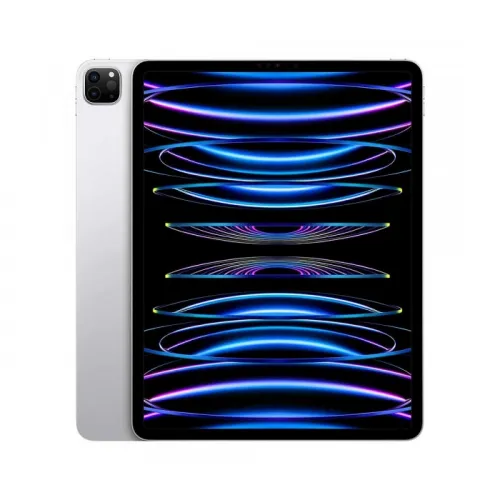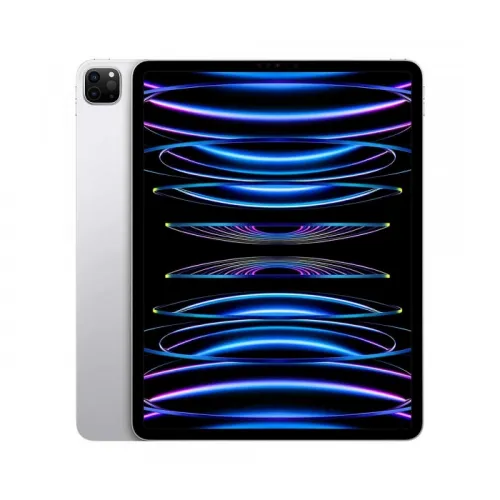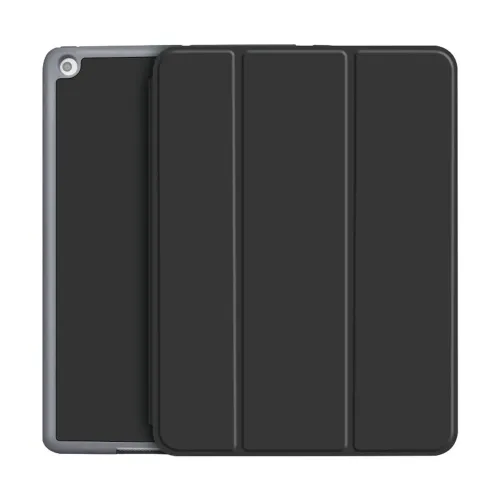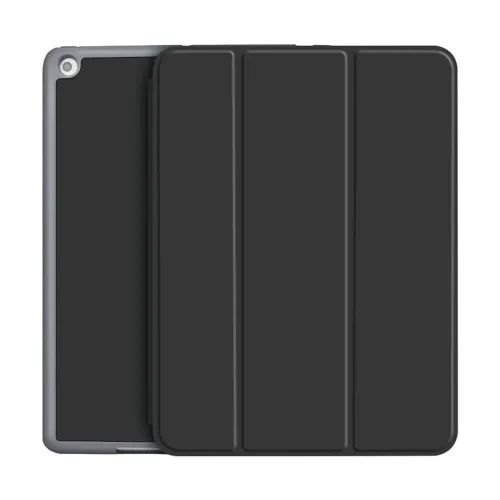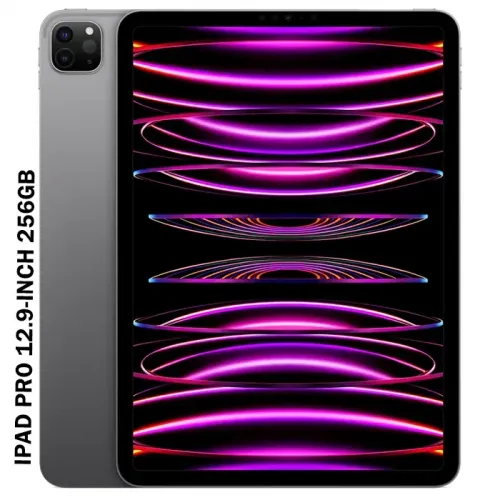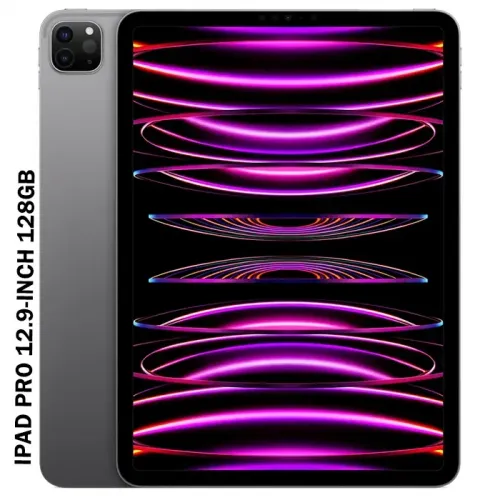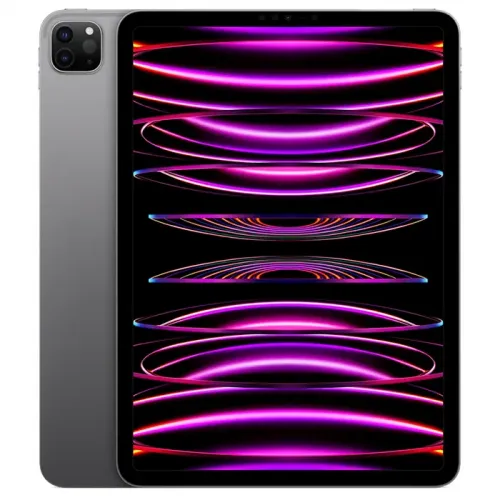All Categories
Apple Ipad 10th Gen 64gb 10.9-inch Wifi - Silver
KD129.900
0KIB
To proceed your order with KIB Instalment total cart amount should be above 300 KWD.
New All-Screen Design
The new iPad features an all-screen design in four gorgeous finishes, blue, pink, yellow, and silver. The stunning 10.9” Liquid Retina display extends to the edges, so users have even more screen area for apps, games, and having fun on iPad.
A14 Bionic Brings More Performance to iPad
The powerful A14 Bionic chip comes to iPad, delivering a 20 percent increase in CPU and 10 percent improvement in graphics over the previous generation. Advanced machine learning functions are powered by a 16-core Neural Engine in A14 Bionic. For everyday tasks like working on a project, editing a video, or playing a graphics-intensive game, A14 Bionic brings great performance and efficiency.
Advanced Cameras
For the first time on any iPad, the front-facing camera is now located along the landscape edge. Whether users are on a FaceTime call or recording a video, they will be looking right towards the camera. The landscape Ultra-Wide front camera with a 12MP sensor and 122-degree field of view supports Center Stage. The upgraded 12MP Wide back camera on iPad delivers high-resolution photos and detailed 4K video.
Advanced Audio
Dual microphones are designed to work in unison with the cameras, capturing audio from the camera being used and minimizing distracting background noise. New landscape stereo speakers, combined with the larger display on iPad, offer a great video-viewing experience.
Faster Connectivity
Users can do even more on iPad with faster wireless connectivity on the go. With new support for Wi-Fi 6, connections are 30 percent faster on the new iPad than the 802.11ac Wi-Fi supported on the previous generation.
Magic Keyboard
The new Magic Keyboard Folio, designed for the new iPad, delivers an incredible typing experience with full-size keys. The keyboard never needs to be charged or paired, and users can easily fold the keyboard behind iPad or detach it entirely. The back cover has an adjustable stand for even more flexibility when playing games, watching video, and more.
Easy Mailing
In Mail, users can now schedule emails ahead of time and are even given a moment to cancel delivery of a message before it reaches a recipient’s inbox. Being more productive is easier than ever with new tools introduced in Mail.
Freeform
Freeform, a powerful new productivity app built into iPadOS with a flexible canvas and full support for Apple Pencil, gives users the ability to see, share, and collaborate all in one place.
New Features in Messages
New features in Messages allow users to edit or unsend recently sent messages, recover recently deleted messages, and mark conversations as unread so they can come back to them later.
| Product Name | Apple Ipad 10th Gen 64gb 10.9-inch Wifi - Silver |
|---|---|
| Brand | Apple |
| Warranty | 1 Year Warranty |
Specifications
Display | Liquid Retina display |
| 10.9" (diagonal) LED backlit Multi‑Touch display with IPS technology |
| 2360-by-1640-pixel resolution at 264 pixels per inch (ppi) |
| True Tone display |
| 500 nits brightness |
| Fingerprint-resistant oleophobic coating |
| Supports Apple Pencil (1st generation) |
Chip | A14 Bionic chip |
| 6-core CPU |
| 4-core graphics |
| 16-core Neural Engine |
Camera | 12MP Wide camera, ƒ/1.8 aperture |
| Digital zoom up to 5x |
| Five-element lens |
| Autofocus with Focus Pixels |
| Panorama (up to 63MP) |
| Smart HDR 3 |
| Photo geotagging |
| Auto image stabilization |
| Burst mode |
| Image formats captured: HEIF and JPEG |
Video Recording | 4K video recording at 24 fps, 25 fps, 30 fps, or 60 fps |
| 1080p HD video recording at 25 fps, 30 fps, or 60 fps |
| 720p HD video recording at 30 fps or 60 fps |
| Slo‑mo video support for 1080p at 120 fps or 240 fps |
| Time-lapse video with stabilization |
| Extended dynamic range for video up to 30 fps |
| Video image stabilization |
| Cinematic video stabilization (1080p and 720p) |
| Continuous autofocus video |
| Playback zoom |
| Video formats captured: HEVC and H.264 |
Front Camera | Landscape 12MP Ultra Wide camera, 122° field of view |
| ƒ/2.4 aperture |
| Smart HDR 3 |
| 1080p HD video recording at 25 fps, 30 fps, or 60 fps |
| Time‑lapse video with stabilization |
| Extended dynamic range for video up to 30 fps |
| Cinematic video stabilization (1080p and 720p) |
| Lens correction |
| Retina Flash |
| Auto image stabilization |
| Burst mode |
Video Calling | FaceTime video |
| Center Stage |
| iPad to any FaceTime-enabled device over Wi-Fi or cellular |
Audio Calling | FaceTime audio |
| iPad to any FaceTime-enabled device over Wi-Fi or cellular |
Speakers | Landscape stereo speakers |
Microphones | Dual microphones for calls, video recording, and audio recording |
Wireless | 802.11ax Wi-Fi 6; simultaneous dual band (2.4GHz and 5GHz); HT80 with MIMO |
| Bluetooth 5.2 technology |
SIM Card | No |
| No |
Location | Digital compass |
| Wi-Fi |
| iBeacon microlocation |
Sensors | Touch ID |
| Three‐axis gyro |
| Accelerometer |
| Barometer |
| Ambient light sensor |
Touch ID | Unlock iPad |
| Secure personal data within apps |
Display Support | Supports full native resolution on the built‑in display at millions of colors |
| Supports one external display with up to 4K resolution at 30Hz or 1080p resolution at 60Hz |
|
|
| Digital video output |
| Native DisplayPort output over USB‑C |
| VGA, HDMI, and DVI output supported using adapters (sold separately) |
|
|
| Video mirroring |
| Up to 4K AirPlay for mirroring, photos, and video out to Apple TV (2nd generation or later) or AirPlay 2–enabled smart TV |
| Video mirroring and video out support through USB‑C Digital AV Multiport Adapter and USB‑C VGA Multiport Adapter (adapters sold separately) |
Power and Battery | Built‐in 28.6‐watt‐hour rechargeable lithium‑polymer battery |
| Up to 10 hours of surfing the web on Wi‐Fi or watching video |
| Charging via power adapter or USB-C to computer system |
Operating System | iPadOS 16 |
| iPadOS comes with powerful features and built-in apps designed to take advantage of the unique capabilities of iPad |
Accessibility | Features include: |
| VoiceOver |
| Zoom |
| Magnifier |
| Spoken Content |
| Voice Control |
| Switch Control |
| AssistiveTouch |
| Dictation |
| Subtitles and Closed Captioning |
Video Playback | Supported formats include HEVC and H.264 |
| Supports Dolby Vision and HDR10 content |
Audio Playback | Supported formats include AAC, MP3, Apple Lossless, FLAC, Dolby Digital, Dolby Digital Plus, and Dolby Atmos |
| User-configurable maximum volume limit |
Environmental Requirements | Operating ambient temperature: |
| 0° to 35° C (32° to 95° F) |
| Nonoperating temperature: |
| −20° to 45° C (−4° to 113° F) |
| Relative humidity: |
| 5% to 95% noncondensing |
| Operating altitude: |
| tested up to 3000 m (10,000 feet) |
Write Your Own Review
Apple Ipad 10th Gen 64gb 10.9-inch Wifi - Silver best price from Alfuhod
Shop online Apple Ipad 10th Gen 64gb 10.9-inch Wifi - Silver and free same day delivery from Alfuhod in Kuwait.
Shop online Apple Ipad 10th Gen 64gb 10.9-inch Wifi - Silver and free same day delivery from Alfuhod in Kuwait.



 Bahrain
Bahrain International
International Oman
Oman QATAR Store
QATAR Store Saudi Store
Saudi Store UAE
UAE